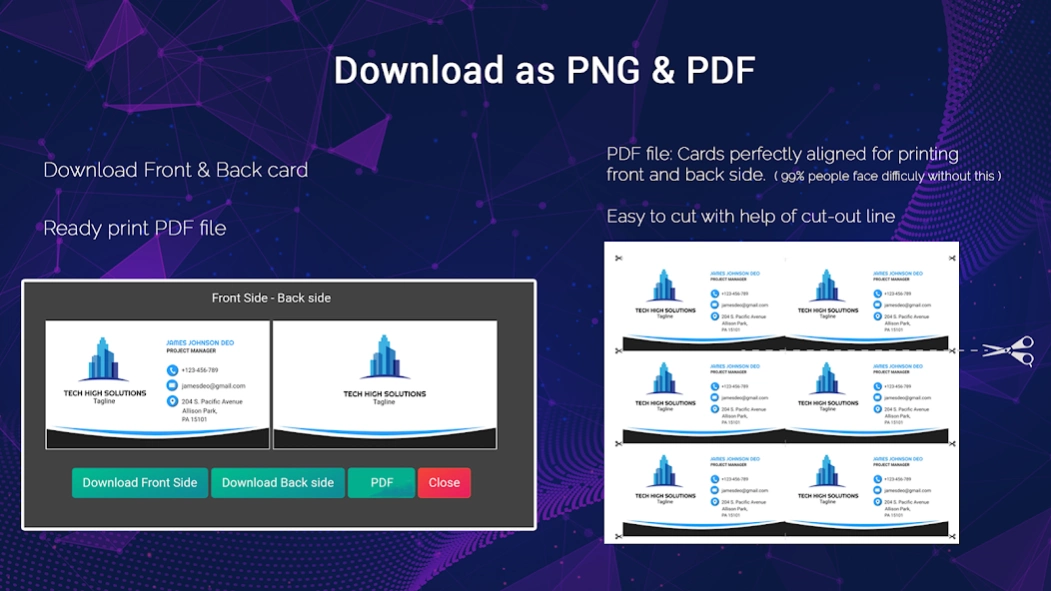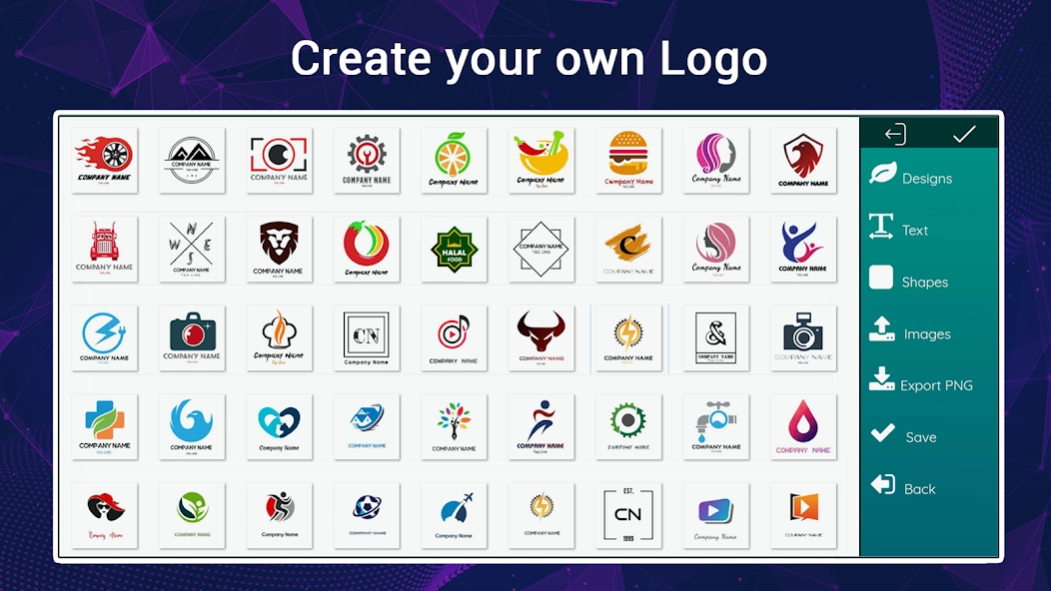Business Card Maker, Visiting 10.1
Free Version
Publisher Description
Business Card Maker, Visiting - Business Card Maker app & Visiting card maker with photo, QR, logo design, print
300+ business cards templates & 100+ logo for your business.
Create a business card like a professional business card designer and easily print it.
Digital business card are very useful to share contacts. You may want to change the business or Visiting card design often so just fill your profile and download your digital business card anytime on the go.
Business Card Maker with logo & photo app 2023 Features:
- Create your own business card in just a minute.
- 2 simple steps. Fill the profile page (name, address, phone) and choose visiting card template. Your business card is ready to download
- 300+ professional Business card Templates.
- Design both front and back side simultaneously.
- Easy to use
- Advanced feature like logo editing, qr code generator.
- Design like a professional graphic designer with tools.
- Predefined symbol like mobile, email, website, location, Facebook, Twitter, Linkedin, etc...
- Logo for all profession and fields like photographer, graphic designer, shop, doctor, engineer, lawyer, nurse, business man, real estate, construction, etc
- Print friendly and HD image download
- Share digital visiting card image in whatsapp, facebook, etc
Create Business Card & Visiting card design with photo: You can create the different type of business cards as per your need. You can choose a pre-filled business card template or create your own from blank template.
Manage Profiles: You can create user profiles (name, address, phone number, email, etc) for whom you want to create Business Card.
Manage Business Card - Save, download and edit your card any time on the go.
What you can do with Business Card Maker & creator?
* Add Text, Image, shapes, logos and insert your own image.
* Choose background design, color or gradients
* Text : Edit text, shadow, border stroke, change color, gradients, opacity, Clone, delete
* Image : Fill colour, Shadow, opacity, etc
* Logo : Create logo, choose logo from app gallery or upload own company logo from phone.
* QR Code: Visiting card with QR code generator.
Business, Company, Personal visiting card maker with photo
Visiting card maker app has 300 creative designs. The graphic designs made with business card designer looks like visiting card created by professional graphic designer.
Virtual business card & digital business card will market your business. Your calling card creative designs always impress your clients.
The offline business card editor allow you to edit or modify your visiting card anytime.
Basic Name Card, business professional card designs, classic visiting card templates and creative modern business card designs 2023 formats.
The business card templates, visiting card samples helps you create a best business card designs by own. You can also create QR code from internet and add the image to visiting card. Business card scanner app will scan your name card faster.
About Business Card Maker, Visiting
Business Card Maker, Visiting is a free app for Android published in the Office Suites & Tools list of apps, part of Business.
The company that develops Business Card Maker, Visiting is Splendid App Maker. The latest version released by its developer is 10.1.
To install Business Card Maker, Visiting on your Android device, just click the green Continue To App button above to start the installation process. The app is listed on our website since 2023-10-26 and was downloaded 42 times. We have already checked if the download link is safe, however for your own protection we recommend that you scan the downloaded app with your antivirus. Your antivirus may detect the Business Card Maker, Visiting as malware as malware if the download link to com.visiting.businesscardmaker is broken.
How to install Business Card Maker, Visiting on your Android device:
- Click on the Continue To App button on our website. This will redirect you to Google Play.
- Once the Business Card Maker, Visiting is shown in the Google Play listing of your Android device, you can start its download and installation. Tap on the Install button located below the search bar and to the right of the app icon.
- A pop-up window with the permissions required by Business Card Maker, Visiting will be shown. Click on Accept to continue the process.
- Business Card Maker, Visiting will be downloaded onto your device, displaying a progress. Once the download completes, the installation will start and you'll get a notification after the installation is finished.